Project portfolio management | Releases
R4.07.0: New features for even better portfolio management
Always something new, always better - that's PQFORCE. This is also the case with Release 4.07.0. This time we have taken a closer look at portfolio management: A completely redesigned, interactive Gantt planning view that doesn't shy away from dozens of projects and thousands of tasks. New project filters in the budgets view. And the ability to configure various custom project report types. A concentrated load of innovations - explained in detail in this article.
Author : Dr. Daniel Hösli | Last updated: 26. Apr 2024 | 4 minutes read
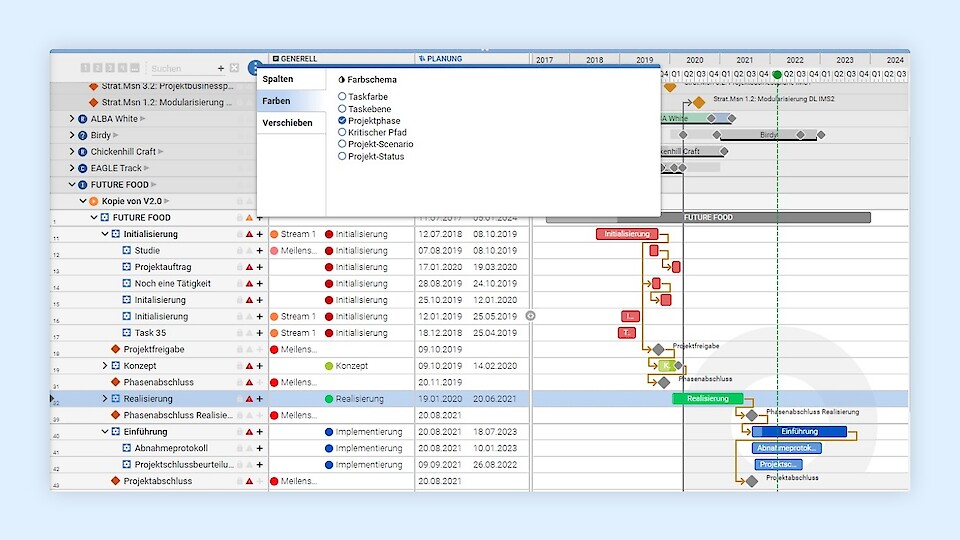
PQFORCE Gantt Framework now also at portfolio level
The PQFORCE Gantt Framework, which was previously available at the individual project level, is now also available at the portfolio level. This means that the full power of our self-developed framework now comes into play in portfolio management, bringing with it new types of use cases. With the super-fast, interactive framework, you can now smoothly zoom, scroll, filter and edit entire portfolios with dozens of projects, hundreds of scenarios and thousands of tasks. What's more, new filters have been added to the framework so you can quickly find details, too. But everything in order.
 Grid with show/hide columns: All task details can now be easily shown as columns across all projects in the portfolio. The same columns are available in the Gantt menu as already on project level. And of course, these task details can be edited right in-place or in the side tab.
Grid with show/hide columns: All task details can now be easily shown as columns across all projects in the portfolio. The same columns are available in the Gantt menu as already on project level. And of course, these task details can be edited right in-place or in the side tab.
 Create an overview with the color palette: The task bars can be colored with different color schemes, e.g. according to affiliation to project phases or according to level in the project structure (WBS). The critical path can also be visualized for all projects at the same time.
Create an overview with the color palette: The task bars can be colored with different color schemes, e.g. according to affiliation to project phases or according to level in the project structure (WBS). The critical path can also be visualized for all projects at the same time.
 Super-fast task filter: Quickly find those tasks and/or milestones from the whole project portfolio that are currently relevant. Filter by name, color, project phase, progress, time range,... And of course these filters can be combined. This way you get the most important plan elements from thousands of tasks on the screen in a flash.
Super-fast task filter: Quickly find those tasks and/or milestones from the whole project portfolio that are currently relevant. Filter by name, color, project phase, progress, time range,... And of course these filters can be combined. This way you get the most important plan elements from thousands of tasks on the screen in a flash.
Improved budgeting for the projects in the portfolio thanks to new filters
In the "Budgets" view in the portfolio, you can now filter the projects according to their status and thus display exactly those projects in the grid to which you want to allocate budgets. For example, in a budgeting round you can list only the projects in the initialization phase and thus also get the subtotals about the budgets already allocated, or the subtotal of the costs planned for these projects.
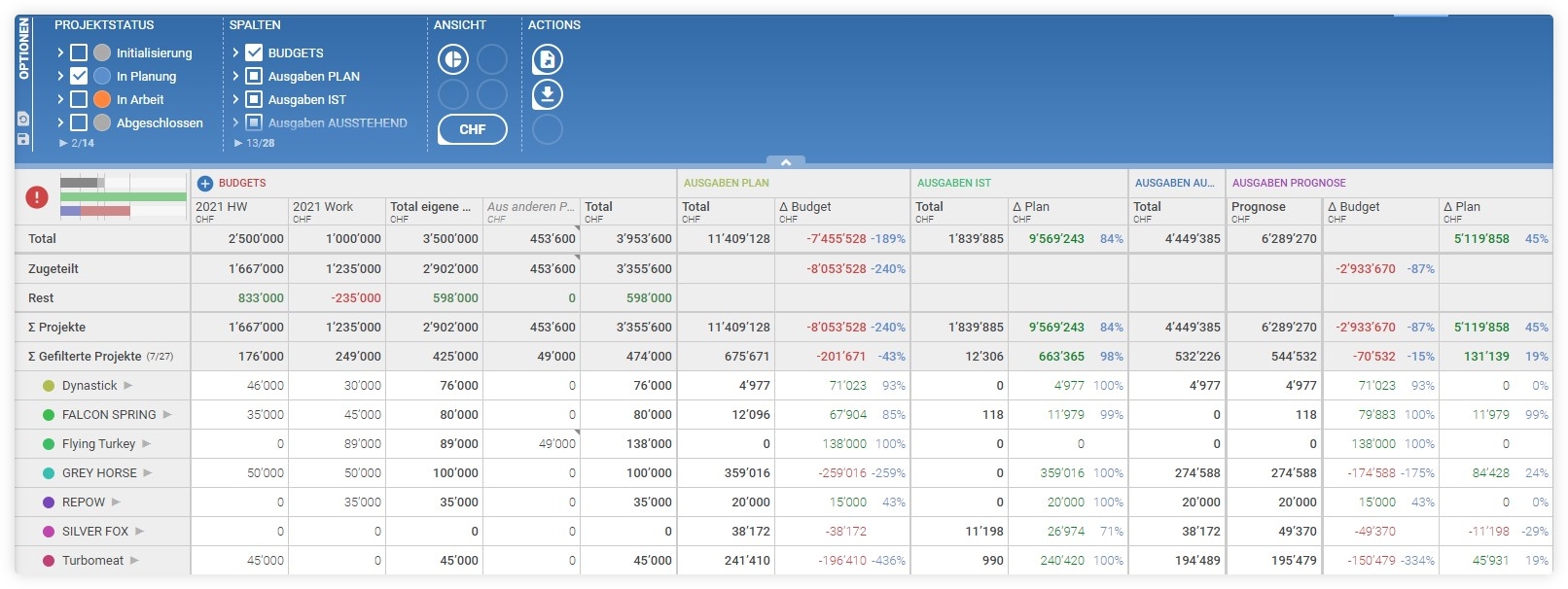
And further filtering will soon be possible according to time periods. Conveniently select a time period, e.g. the year 2023, and see only those plan, actual and forecast costs that apply to the selected time. Of course, budgeting is even easier this way: The budget to be allocated for the selected time period can now be read super-simply directly from the corresponding planned or forecast costs. A typical use case: The project manager enters the plan data on project level, and the budget manager can easily read the relevant plan costs in the budgets view and make and enter his budget decisions. It couldn't be simpler!
Attention: We will deliver this time filter for budgeting in a follow-up release 4.07.1 one week later on March 4, 2022.
 And by the way: For the selection of time periods, the input element has been renewed and adapted throughout all affected views. Thus, the selection of a unit (e.g. month or year) and the time period (e.g. March or 2022) is made even faster.
And by the way: For the selection of time periods, the input element has been renewed and adapted throughout all affected views. Thus, the selection of a unit (e.g. month or year) and the time period (e.g. March or 2022) is made even faster.
Different status reports depending on the project? Change requests? Review reports? Everything is now possible!
Yes, indeed: Again and again our customers want to keep special reports for their projects. Now we can easily fulfill all these wishes with our report types. And PQFORCE would not be PQFORCE if we simply gave a fixed number of such report types to choose from here. No, PQFORCE is PQFORCE because we offer completely flexible configuration options for almost everything. Each customer can define his own report types. One needs, in addition to the existing monthly project status report with traffic light indicators, a "Change Request" report type with a specific release workflow. Here is an example:
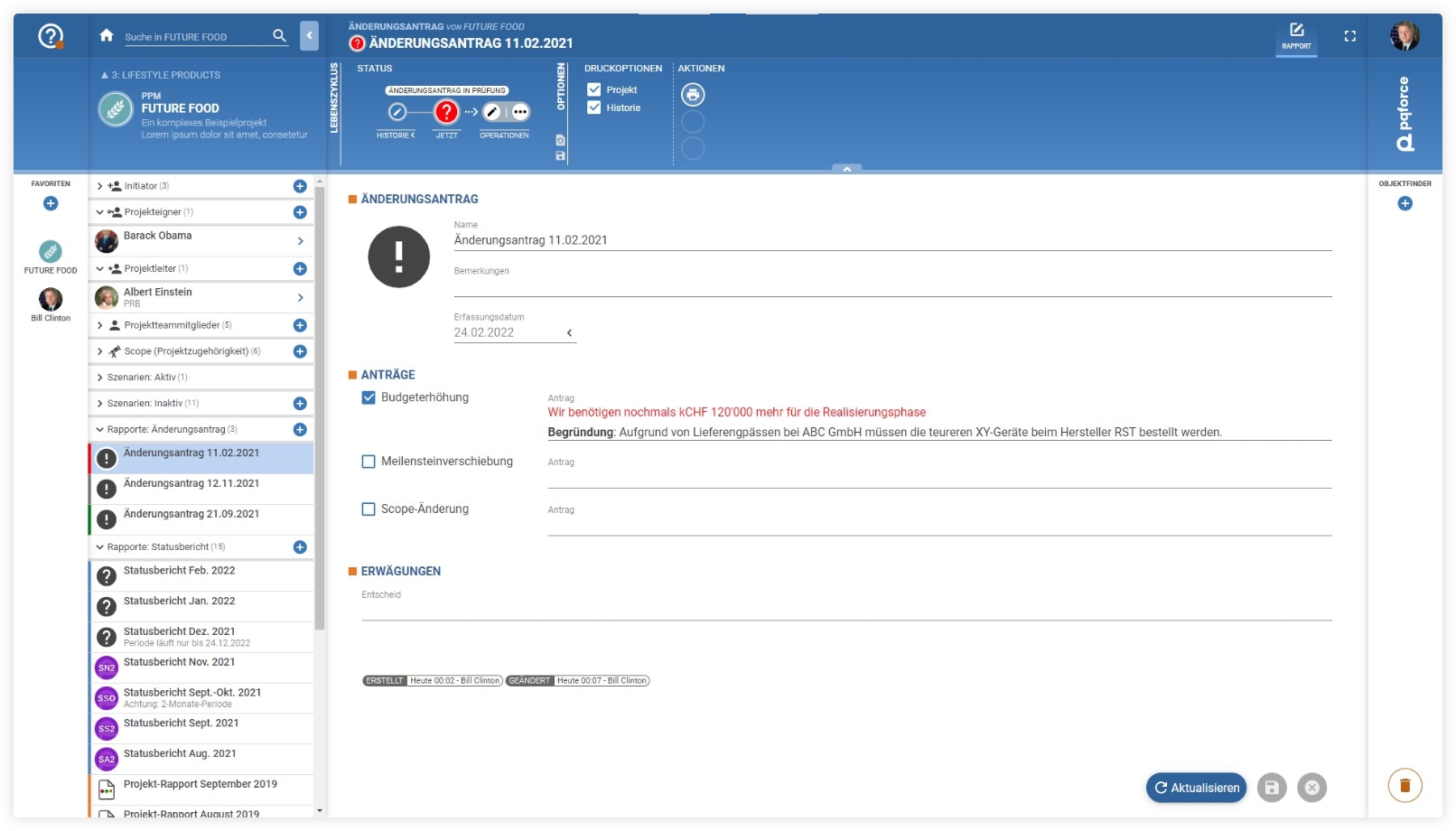
The other, however, also needs a phase completion report without a release workflow. And the third wants a form for milestone releases that can be used to submit requests. No problem at all.
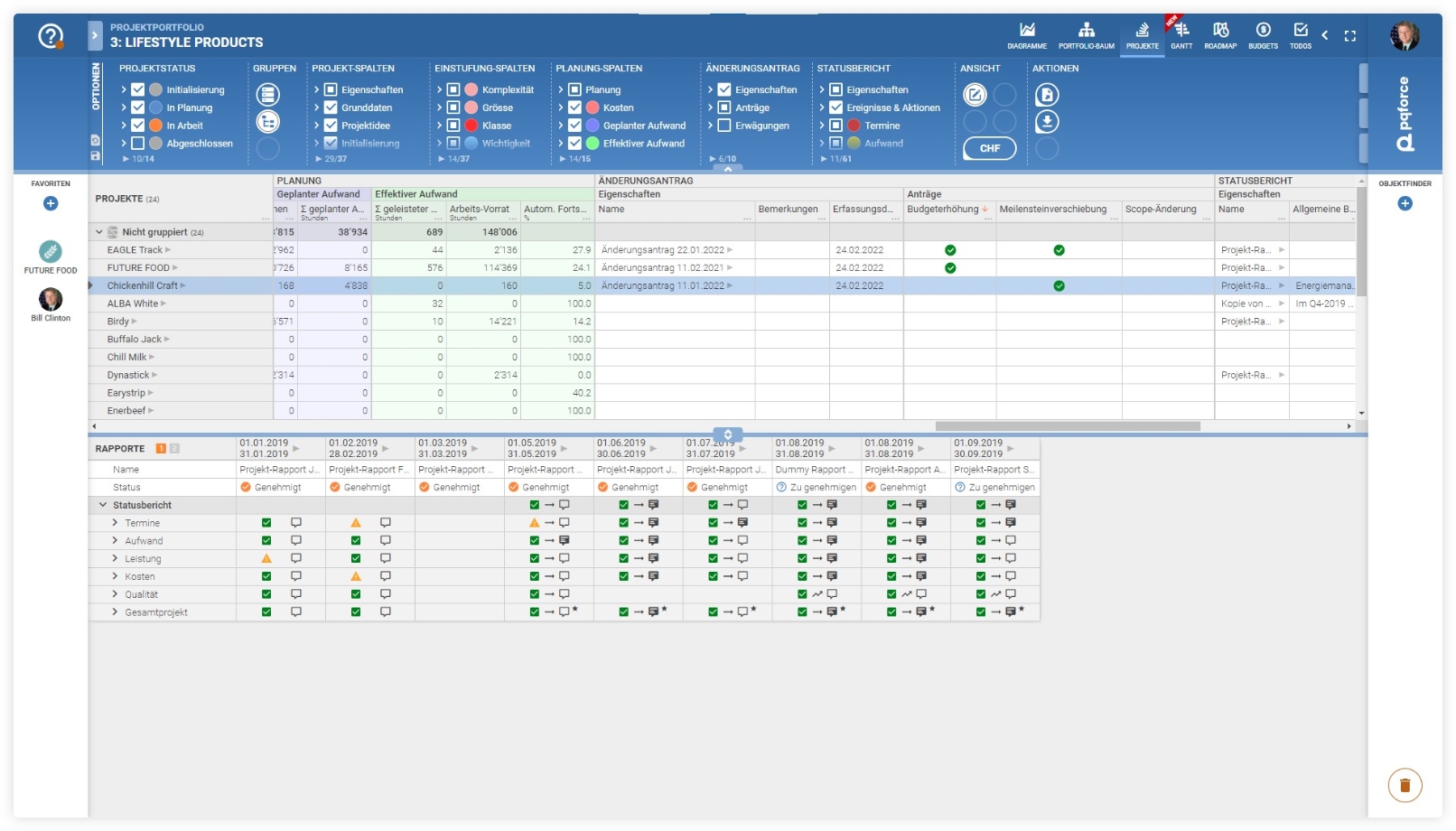
Contact us via support and tell us your wishes regarding new repeat types and let us advise you.
And one more thing...
Our customer portal with support is available to all Enterprise customers. In the customer portal, the overview of support tickets has been revised so that you can find your requests and their processing status and history more easily. Remember that you can reach our support via support@pqforce.com, depending on the agreed service level.
So, now we wish all users a lot of fun working with PQFORCE 4.07.0 - available from February 25, 2022!
About the author
Dr. Daniel Hösli is Managing Director and Lead Consultant at INTRASOFT AG, whose SaaS solution PQFORCE is the leading platform for agile, project-oriented business management. He has been involved in the development of project management systems on a daily basis for 15 years in a consulting and project management capacity - both organizationally and technically - and thus has the experience from countless contacts and tasks from a wide variety of companies and different management levels.